When you click the warning icon on the bottom right:
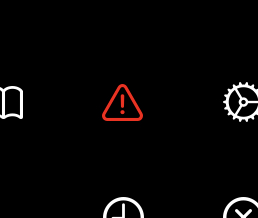
It should open a side panel showing REF COUNTS:
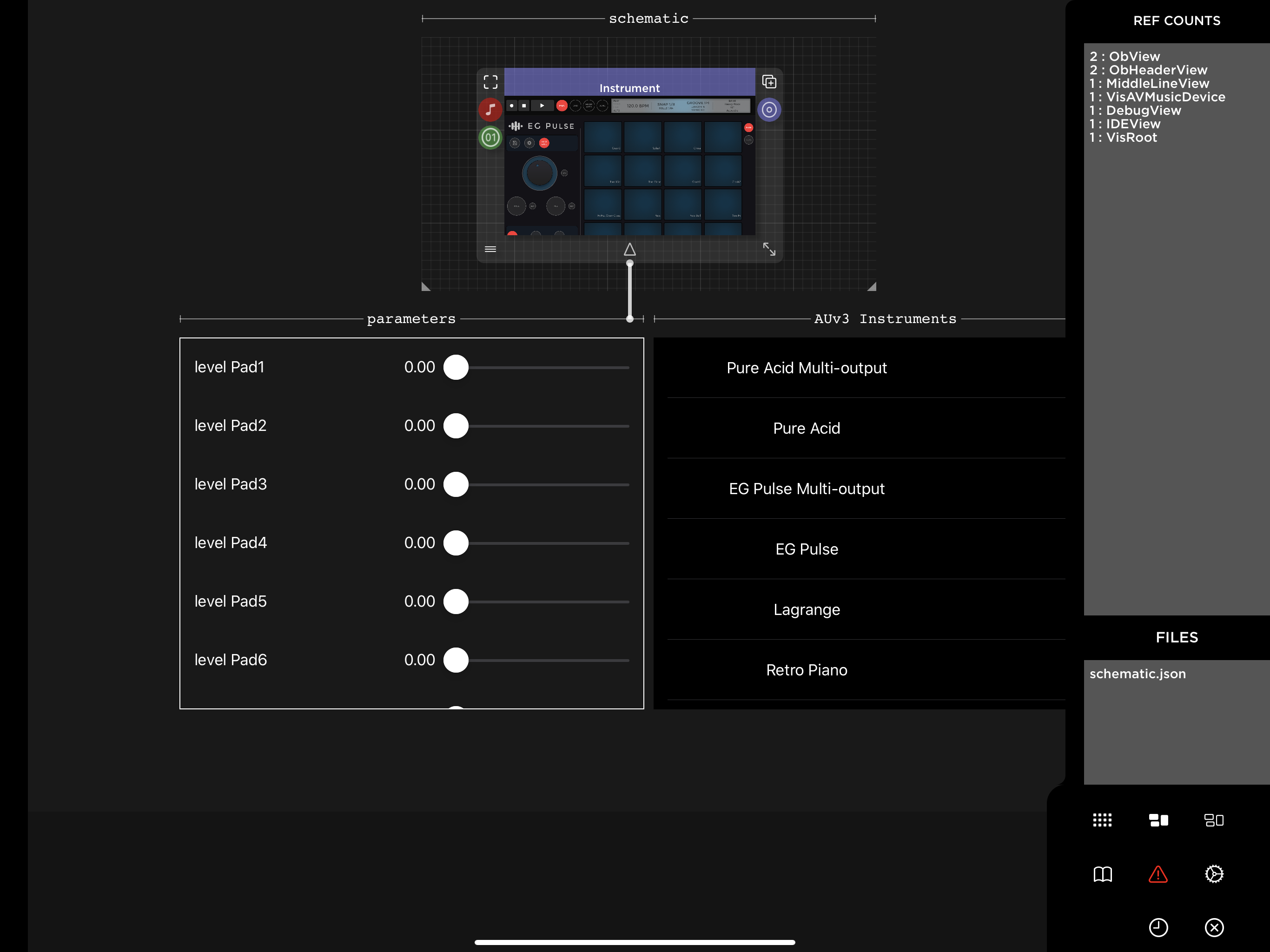
Here you see the number of instances of each object inside VisualSwift:
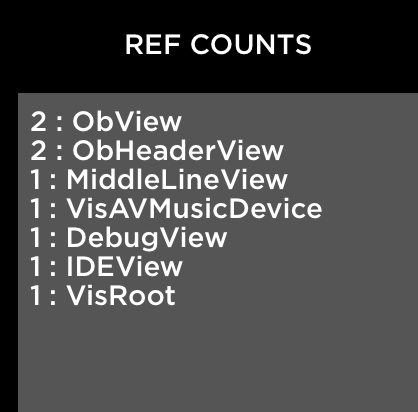
If you close the schematic and open it again, the list should be the same, if the numbers increase then there is a memory leak problem. The main instance to pay attention to is the VisRoot, there should always be only 1, if there are more, there's a memory leak.
Having instances still running that should have been stopped/cleaned-up can be the cause of many issues like sound stuttering/glitches etc. If the reference counting for VisRoot stays equal to 1, there is a good chance that everything will run smoothly as it should.
Fixing memory leaks tends to be easy if reported with an example schematic on how to recreate it.