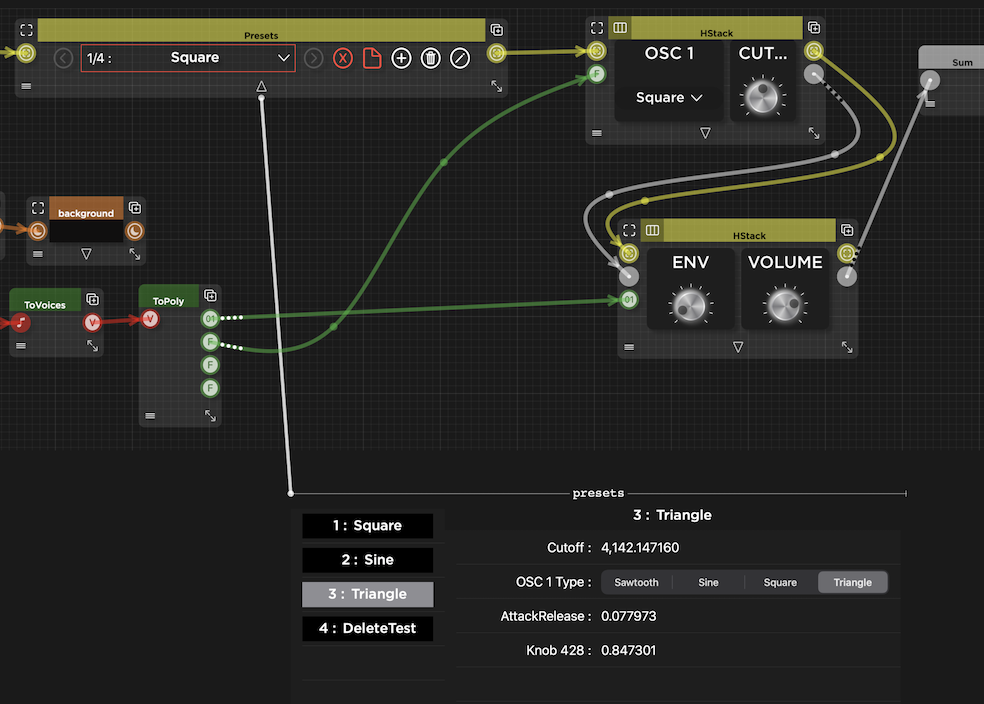TestFlight v0.5.27 for iPadOS
Here's a a very simple example using the new Presets component
example0.5.22.vswift
Below is a screenshot of the example schematic showing the new Presets component in use:
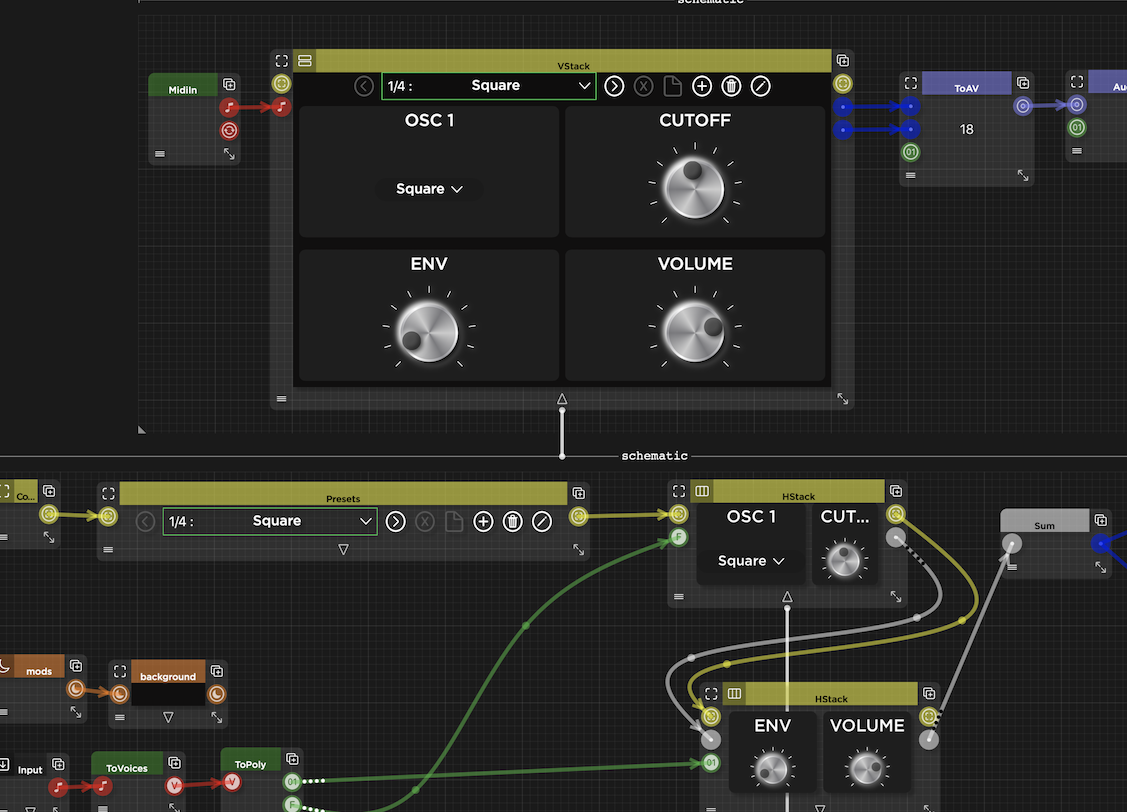
There are several buttons for the different Preset management actions, from left to right
1- (<) Go to previous Preset
2-(>) Go to next Preset
3-(X) Discard changes from current Preset ( goes Red when there are changes )
4-Commit changes to current Preset ( goes Red when there are changes )
5-(+) Add new Preset
6- Delete current Preset
7- Rename current Preset
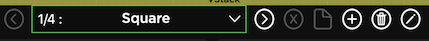
When you change a Preset value for example by turning a knob or changing a waveform type, you should see the following:

The Discard and Commit buttons will show enabled in Red to indicate that you should tap one or the other before navigating to another Preset.
In this beta version the Presets don't yet support code generation, that will hopefully be available in the next beta. The idea is for the code generator to include the schematic's presets as Factory Presets in the generated AUv3 Instrument Xcode Project. This version 0.5.22 is the first step towards it.
The Presets component has inside it a "presets" panel showing all the existing presets and their values. In a future version the "presets" panel will hopefully become a convenient way to manage all presets, edit them, create a filter for favourites, change the order etc. :